Snapshot Editor offers a fast and easy method to take captures of your computer screen. In addition, it has the ability to edit the snapshots. Thus, the tool allows you to add annotations, crop specific areas, and blur out confidential data that you want to keep undisclosed.
The program comes with a simple and clear-cut interface. The main window gives you fast access to each feature provided by the app. Therefore, you won't waste time searching for a particular function in complicated menus, sub-menus, or cluttered windows. Instead, you just click on the icon that represents the task you want to perform and you will be provided with the right tool to complete the chore.
As it happens with most similar programs, with Snapshot Editor you can capture the entire screen, a selected area, or the window of a running app or opened file. However, two smart features differentiate this utility from other tools of the same range. The first one refers to the ability to grab only specific elements of an interface by removing automatically the original background, while the second function allows you to delay a capture by setting a specific timing for taking the screenshot. To ease your work, the app allows you to use hotkeys for each capture method. By default, the tool comes with predefined shortcut keys, but you are free to customize them with the key combinations that you consider most convenient for you. more
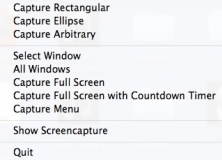
Quickly capture your full screen, a region of your screen, or scrolling window.
Comments