Time Machine, the Mac OS X default application for backing up your data, is an efficient utility for saving copies of your local files to other drives. However, it's packed with a small amount of settings. SmartBackup is a program that comes as an alternative to using Time Machine for backing up your local data and provides you with various useful features, like the ability to save file copies at a defined interval of time or to select which data is to be backed up.
The utility features a user-friendly interface, supports drag-and-drop actions, and immediately completes any given task. In my testing, I imported a 270MB folder and selected a Desktop directory as a destination folder. The application took less than 30 seconds to back up my files and didn't slow down the performance of my Mac in the process.
By clicking the "Options" button on the bottom-right side of the interface you will reveal some useful settings. There you will find options for scheduling backup tasks, erasing deleted files archive after a certain amount of time, etc.
Unfortunately, the application is quite limited when it comes to selecting destinations for the backed up data. To be more exact, it doesn't provide you with an option to back up files to Cloud service accounts.
Also, you can find cheaper solutions for backing up files on your Mac. Even though they aren't as intuitive as SmartBackup, they provide you with more useful features at a reasonable price or even for free.
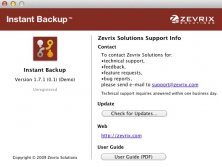
Simple solution to back up and archive your most important and sensitive active projects when you need it...
Comments (1)