Skitch is an image capture and annotation application. It can take as its input customizable screenshots, camera captures, a blank canvas, or user-specified image files. Once created or imported, the image can be marked up with colored arrows, text, shapes, lines, highlighting, and pixelation. Images can be resized, converted, and shared within the program, which also maintains an internal library of images.
Skitch was developed by software startup plasq and became the basis for its own company, Skitch Inc., in 2010. Just a year later, the software was purchased by Evernote Corporation. It seems that the ensuing focus on integration with Evernote's existing product suite had a detrimental effect on Skitch's features. One-star reviews dominate the program's current App Store page, despite a profusion of glowing endorsements for version 1.0.
I noticed several problems with Skitch's current features immediately upon trying it out. First off, customizability is limited. There is a palette of eight colors and three widths for all annotations. Highlighting is set at 50% transparency and is created with freeform drawing only. A white outline is required on all text, but is not an option for any other shape or annotation.
There are also several glitches that should have been eminently apparent to the developers. Pixelation does not appear to work in image corners. Creating a new image for annotation when there is one already open does not refresh the display window for the new image. And the fullscreen view is not entirely fullscreen. more
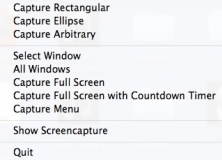
Quickly capture your full screen, a region of your screen, or scrolling window.

Upload your personal photos to the Shutterfly free photo storing account.
Comments (2)
Since i downloaded Skitch I haven't made a single screenshot without editing it in this program. i don't think it's a must-have cause you could easily do without it. but if you download it, you'r gonna use it on a daily basis.