Shapes is an image editor designed for people who wish to easily design charts and diagrams on their Macs. The program features dozens of geometrical shapes, provides you with simple to configure annotation settings, lets you export the images to various formats, and much more.
This utility comes with a straightforward interface, so even users with little graphic design experience can easily create the diagrams or charts they need. You simply drag and drop annotations from the left side of the screen over the drawing area, configure the settings of the attached items, and export the result.
Also, by clicking the Inspector button, you can reveal additional settings for each of the included annotations. You can adjust the transparency level of the added shape, change the font style and size, attach shadows to the selected geometrical item, and much more.
Another thing I like is that you can print the resulted diagram or chart directly from the program's interface.
Taking into consideration the fact that you can find many image editors which offer you the same features as Shapes and are free of charge, I'd say it's not worth buying this application for your Mac. Even though it's simple to use and comes with an affordable price, I still don't think you should acquire a third-party app when you can find better solutions for designing diagrams on your computer.

Create different types of graphics, such as charts, logos, icons and billboards.
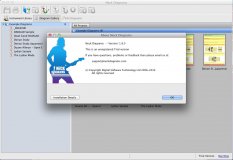
Neck Diagrams takes the pain out of creating your own fretboard diagrams and chord charts!
Comments