ScreenShot PSD is a Mac application that enables you to take snapshots of your desktop and saves the resulted images as layered PSD files. This utility might prove to be of good use to people who need to create and then easily edit training documentations in Photoshop.
The program can be accessed from your Menu Bar by clicking on its camera-looking icon. If you click on the Preferences button, the app reveals a window where you can see the key combination for taking snapshots, select a destination folder for the screenshots, and enable the Automatically Open The PSD file option if necessary.
You can choose between two capturing modes: Screenshot and Timed Screenshot. What's more, if you're using multiple monitors, the application captures the desktops of all screens and saves the result as a single PSD file.
As you can see, the program has a limited number of output configurations. For instance, it lacks options to export all layers as individual PSD files, to capture a certain area from the screen, and to hide the mouse cursor.
Another disadvantage is that when working with multiple monitors, the app automatically saves a screenshot showing all desktops. Hence, you cannot choose which of the displays to capture.
In conclusion, I think you can find better solutions for taking screenshots of your desktop and save the snapshots as layered PSD files. But if the aforementioned flaws don't mean much to you, you can try the app and not pay a dime for it.
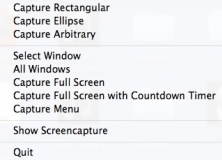
Quickly capture your full screen, a region of your screen, or scrolling window.
Comments