ScreenShot Plus is an enhancement to Mac OS X's built in screencapture tool normally accessed by pressing shift-cmd-4. ScreenShot Plus is activated by pressing shift-cmd-2 and uses apples screencapture tool to do the capture. Users can toggle between area selection mode and window capture mode by pressing the space-bar. Once a capture has been made, users can scale the image and choose between several formats making ScreenShot Plus a must-have tool for anyone posting screenshots on the web. The latest version uses Apple's Quartz rendering engine to scale images, resulting in the smoothest captures available.
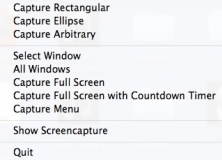
Quickly capture your full screen, a region of your screen, or scrolling window.
Comments