Ringtone Factory is a professional software to create ringtones for your iPhone, It is very easy to make ringtone, just need to select source file, trim it, then create.
Features.
1. Supports nearly all Apple audio/video formats, eg: "wav", "mp3", "m4a", "au", "caf", "m4r", "aiff", "mp4", "mov" etc.
2. Set fade in or fade out of your ringtone.
3. Create ringtone and send it to iTunes directly.
4. Save the folder of media source link in library control panel.
How to use Ringtone Factory.
1. Drag audio/video file or pick an item from the library.
2. Set the begin or end of the new ringtone(drag left/right cut cursor).
3. Preview the selection of the new ringtone.
4. Set Ringtone effect fade in / fade out before exporting.
5. Save the ringtone the local or Create and Sent new ringtone to iTunes directly.
6. Reset the path of ringtone on Preferences Panel.
Update of next version.
1. Share the ringtone to facebook.
2. Share the ringtone to youtube.
3. Others.
Support Mail: [email protected] / [email protected]
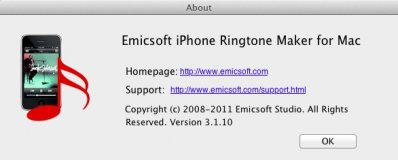
This is an app that lets you use video and audio files to make ringtone files.

AVCWare iPhone Ringtone Maker for Mac helps you create iPhone ringtones
Comments