Latest version:
5.0
See all
Developer:
Applies natural-looking motion blur by automatically tracking every pixel.
Main features:
- Automatic tracking of every pixel from one frame to the next.
- Ability to blur with motion vectors supplied by you... which, most likely, will come from your 3D animation system.
- Variable amount of blur.
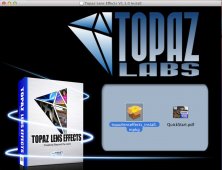
Topaz Lens Effects uses pixel-perfect effects taken directly from real-world camera lenses and filters.
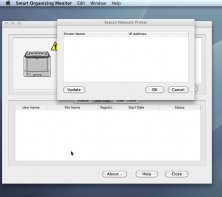
It checks the printer status and change printer settings from a client computer
Comments