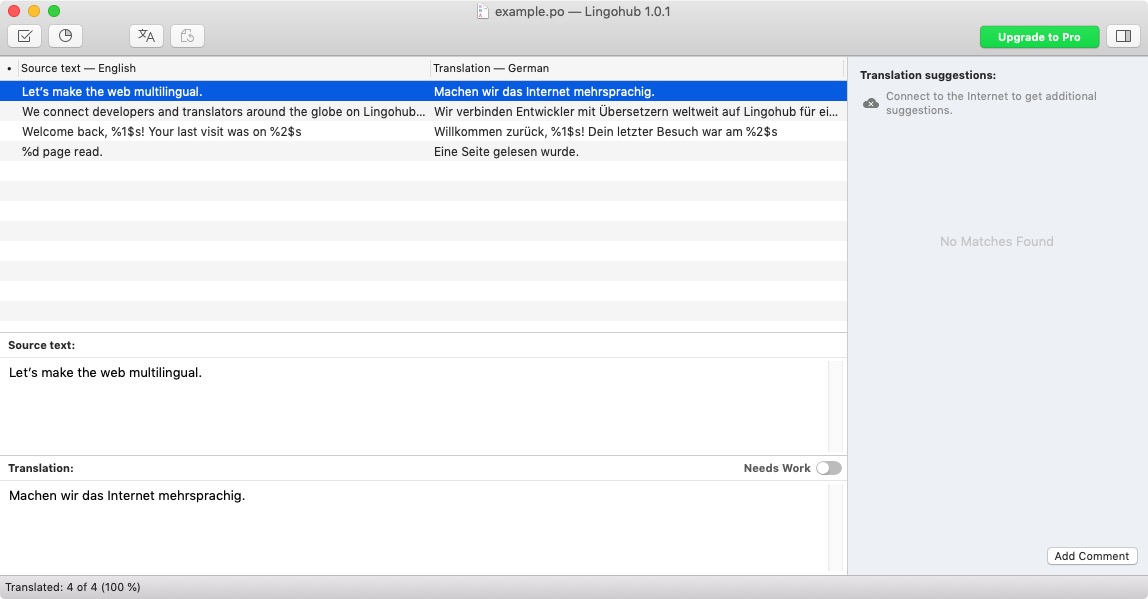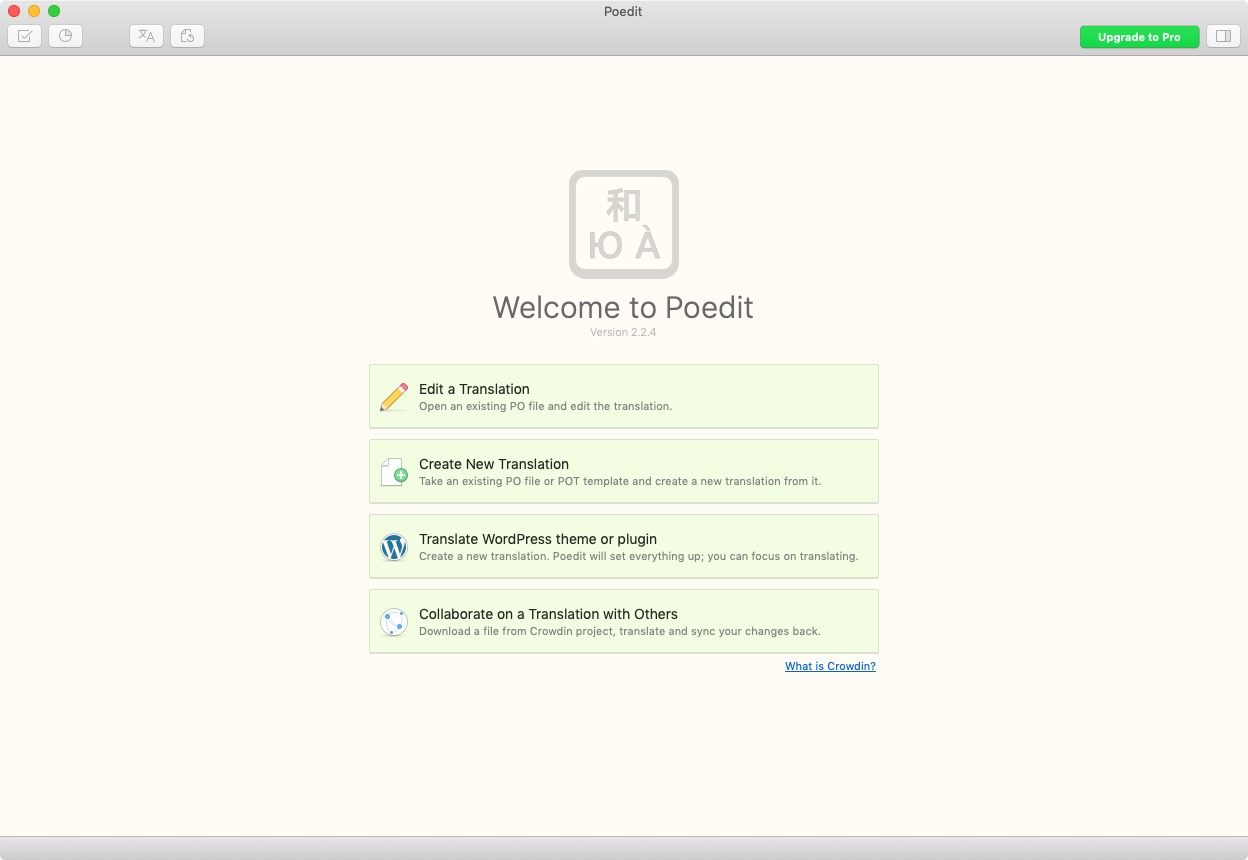Poedit can help you with the internationalization of applications and websites by translating their interfaces to other languages.
The application is very straightforward. Its main interface has the form of a two-column table, in which you can edit the target text quite easily. Although translations can be done manually, the tool also supports automating part of the process to increase your productivity. In this regard, you can pre-translate the contents by making suggestions from the stored translation memory. Likewise, the application can check for common translation issues and syntax errors and alert you if one of them is detected.
Unfortunately, Poedit does not seem appropriate for very large projects. Likewise, it does not allow translating text to more than one language at a time.
All in all, Poedit is a good choice to make your applications and website accessible to a wider community of users. In this regard, it can significantly increase your productivity, even more when you have been working on various similar projects before, as it can reuse previous translations.
The product is opensource and free to use; yet, you may want to benefit from additional features available from its Pro and Pro+ editions, which include automatic translation and support of Crowdin, a localization management platform. Likewise, these paid editions can provide detailed statistics of your translations.
Pros
- Supports translation WordPress themes and plugins
- Checks for common mistakes
- Pre-translates text based on its translation memory
Cons
- Not appropriate for large products
- No automatic translation
- Does not provide statistics
- Does not allow translating text to more than one language at a time