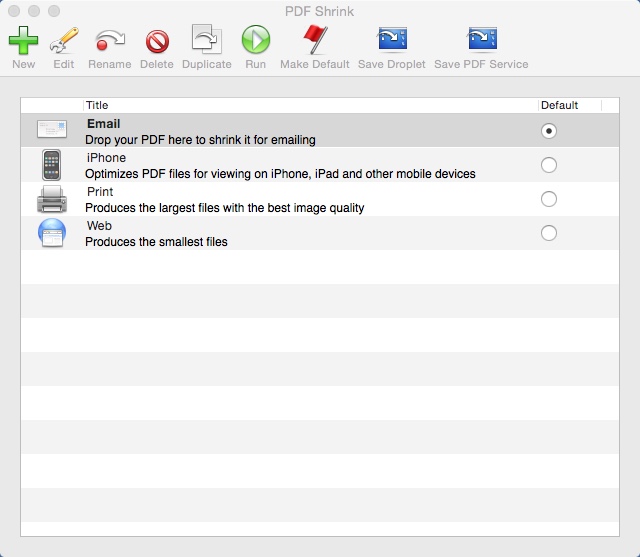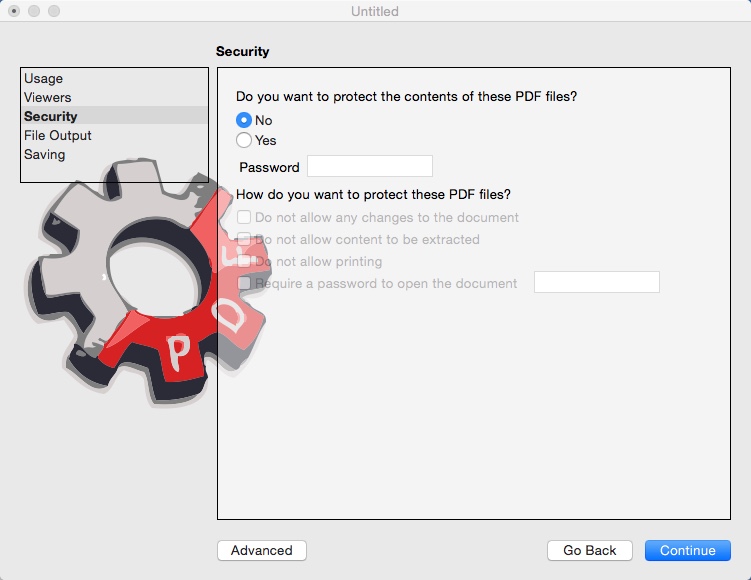PDF Shrink is exactly what its name implies: a program that enables you to compress your PDF documents.
Before importing any PDF files you need to select the preferred output profile or create your own. The app's assistant guides you step-by-step while configuring the output settings for your compression profile. The created profile can be saved and used later. You can password-protect the compressed PDFs, optimize the documents for viewing on an iPhone, rename the files, etc.
All that's left to do is to drag-and-drop the PDF documents you wish to compress over the app's interface and the program will do the rest. In my testing, the app reduced the size of a 6.6 MB PDF file. The resulted PDF had 163 KB size. So, the utility is definitely effective.
Still, you can find cheaper solutions for compressing PDF files. They aren't as efficient as this program but manage to reduce the size of your PDF documents considerably. Also, Mac's default image viewer - Preview also features an option to compress PDFs (I obtained a file 2 times the size of the one generated by the PDF Shrink app).
In conclusion, you should buy this program if you're looking for an efficient and quick way to compress PDFs on your Mac.
Pros
- Fast processing speed
- Supports drag-and-drop actions
- Allows you to create your own compression profiles
- Helps you password-protect the compressed PDFs
- Supports batch processing
Cons
- There are cheaper solutions