As the program's name clearly suggests, PDF Protector is an application that protects PDF files against unauthorized use. The tool is designed to help you encrypt and, respectively, remove the protection of PDF documents. This way, the confidential content of your PDF remains secure and undisclosed to other users.
The app comes with a straightforward and uncluttered interface. First, you need to drag the file into the program. Once the PDF is loaded, the tool detects whether the file is already protected or needs encryption and displays a secondary window accordingly. Therefore, if the imported PDF is password protected, the tool offers to unlock it by entering the correct password. If the case is the opposite, the app offers to encrypt and password-protect the documents that are unprotected. Namely, the program lets you select between two encryption modes, depending on the level of encryption you want to use for your document. In addition, you can set passwords meant to prevent your PDFs from being opened, printed, or edited. What is more, the app offers to save the secured file under a different name and leave the original document unprotected.
In short, PDF Protector allows you to lock PDF files in order to keep the information private and away from unauthorized users, as well as to remove the protection when the threat is gone. Its ease of use and the ability to preserve a standard password for all processed files make the program really helpful.
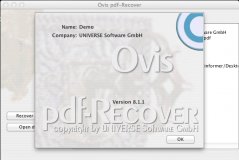
Crack PDF master passwords. Remove limitations from your PDF file also Adobe digital rights management (DRM).
Comments