Mendeley Desktop helps you work on your research in different ways. In this regard, it integrates seamlessly with Mendeley, a free reference manager and an academic social network, from which it inherits most of its advantages. The tool has been designed to make your research work as fluent as possible.
Mendeley Desktop has an intuitive interface, characterized by the use of tabs. You can start by performing a literature search, which gives you access to multiple publications. Then, you can choose which of the found items to include in your personal library. Likewise, it lets you import documents directly from Finder, including their metadata.
Moreover, some websites support adding articles directly to your library using Mendeley’s web importer. Another possibility is to import entries from other sources, including BibTex, EndNote XNL, RIS and Zotero Library. However, one of the easiest ways is to set watched folders; this way, any document copied to one of the selected folders is automatically included.
Since a library may get to contain a large number of entries, it is excellent that Mendeley Desktop lets you organize them according to the date they were added or read. Likewise, you can flag your favorites. Similarly, you can filter out your own publications. Additionally, you can use filters like author, tags and publication titles. What is more, it is also possible to organize them into folders. more
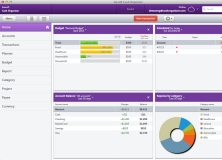
Cash Organizer is a unique personal finance manager and home accounting planner.
Comments