Keyboard Maestro is a program that provides you with a simple and quick way to manage macros. You can use this utility to create your own macros to execute various types of actions, such as launching certain Mac tools, opening documents from your computer, accessing a website in your default web browser, etc.
This tool is definitely a must-have for power-users as it helps them complete various types of tasks with just a few clicks. Still, you don't need much computer experience to work with this program, especially since it provides you with plenty of useful instructions and easy-to-configure settings.
You have access to several sample items which can be tested, an efficient search tool, and a menu in your status bar from where you can change the way Keyboard Maestro operates. However, the utility might run a bit slower when using the main menu of the tool. Other than that, nothing bad can be said about this program as it does exactly what's being said on its homepage.
In conclusion, I think it's worth giving this utility a try if you want to complete tasks faster on your Mac.
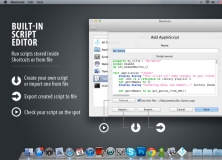
Shortcuts will make your everyday tasks easier and help you to save time by creating keyboard shortcuts for routine things like launching...

Function Keys Mapper will quickly launch any application, open any file or any folder with the F1 to F19 function keys of your keyboard.
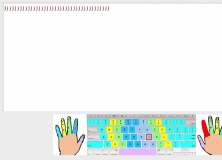
Improve your keyboard typing skills while learning to type with all ten fingers.
Comments (3)