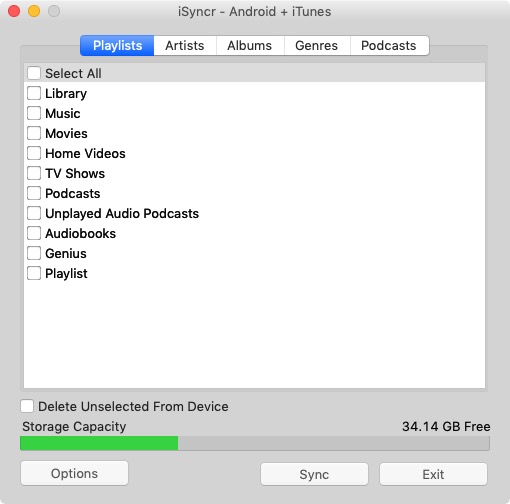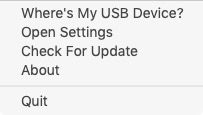iSyncr can help you synchronize media and ebooks between your iTunes library and an Android device. It supports doing so over a USB or a WiFi connection.
Once installed in your system, iSyncr runs from the menu bar and you can access its small menu from there. Most of the times, it detects automatically when a compatible device is inserted. However, it may happen that you need to open it manually.
Good news is you do not need to transfer all contents as it is possible to use filters. In this respect, the application supports picking them by playlists, artists, albums, genres and podcasts. Besides, you can select other categories, such as music, movies, TV shows, podcasts and audiobooks. Then, you can proceed to synchronization. There is an additional option that lets you delete unselected contents from the source device.
While iSyncr is probably one of the few (if not the only one) applications that can transfer playlists from iTunes to Android, it does not allow transferring DRM video.
In general, iSyncr works just as described by its developer. It may come in quite handy if you are migrating from Apple to Android devices, as it solves the problem of transferring your media collection. Luckily, this product is free to use.
Pros
- Supports USB and WiFi connections
- Allows filtering contents
- Lets you delete unselected contents from the source device
- Transfers playlists
Cons
- Cannot transfer DRM video