v1.4 [Oct 10, 2013]
• Updated Interface and Icon
• Adds option to move tools to the right side of the window
• Improved performance for zooming and brushing
• Fixes bug where selection/text tools wouldn't work after changing canvas size
• Detached palettes now hide when Inkist is in the background
• Adds support for Wacom multitouch gestures (more gestures will come in the future)
v1.3
• Adds Dodge/Burn blending brush tools
• Now opens and saves .psd files (layer names, opacities, and blend modes not supported)
• Changes default brushes in accordance with iPad version
• Improves support for sharing files with Inkist on iPad
• Added menu option to load the default brushes on top of currently existing brushes
• Fixes bugs with deleting and hiding layers
• HSL Tool now previews in real time
v1.2 [Oct 17, 2012]
- Updates back end to use higher precision
- Added gradient tool
- Brush blending now smoother than in previous versions
- Fixes issue where horizontal lines could sometimes be displayed over image
- New layers now selected by default
- Adds some customization for keyboard shortcuts
- Now uses ARC
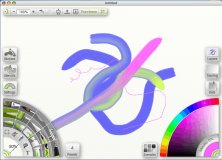
ArtRage Studio Pro provides a range of painting tools designed to work like their real world counterparts...