Geekbench is a Mac program designed to help you find what's the real power of your system. This utility will put your memory, processor, and other components to the test and give you access to a complete report showing information regarding the true power of your computer.
In the Device window, you will find details about what's under the hood of your Mac, such as memory information, macOS version, computer model ID, etc. These details are available in Mac's System Information too.
You can choose between 2 types of tests: CPU and GPU. For CPU, you can run benchmarks for 32 and 64-bit architectures, while for GPU tests you can choose the preferred Compute API. Both tests take a small amount of time to complete and the program doesn't use many CPU resources while running benchmarks.
Once the utility finishes the test, it opens a new page in your default web browser and gives you access to a complete report. You can save the offered information to your local directories if you're using popular web browsers like Google Chrome, Mozilla Firefox or Safari.
The only thing you need to consider before purchasing this tool is that its Pro edition provides you with more advantages. So, it's up to you to decide which is the best program version for you.
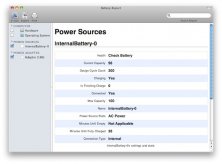
Battery Report creates detailed reports about your computer and any connected power sources.
Comments