Evernote is one of the most popular note-taking apps designed for Mac. This feature-rich utility enables you to attach various types of files to your notes, easily share your to-do lists, set reminders for your assignments, and create projects and let multiple participants work on different tasks.
The first thing you need to do after launching the application on your computer is to log in to your Evernote account. You can create a new account directly from the tool's interface if needed.
The program might come in handy if you're the type of person who is dealing with many daily tasks. With its help, you can keep an eye on the assignments you need to complete until the end of the day, manage your work notes, and sync the stored data among devices like smartphones, tablets or other Macs.
Another great thing about this utility is that it provides you with an efficient search tool that helps you immediately find text content within the stored data. Furthermore, you can set reminders for your tasks and chat with people from your address book.
Only 2 minor disadvantage caught my attention: it supports only 2 output formats when exporting notes (HTML and ENEX) and the fact that you need to pay in order to unlock some features (save emails to Evernote, search inside Office docs and attachments, etc.).
Other than that, nothing bad can be said about this program. You can use it for free as long as you like, test its capabilities, and then decide if you want to get some extra features.
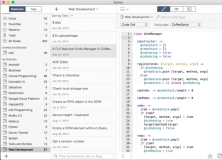
Organize info in notes mixing simple text, graphs, code, Markdown and LaTeX.

Diary for keeping track of the activities, events, milestones, and trivia in your life.
Comments (2)