DVD Burner offers an easy solution to create DVDs out of your personal videos. This way, you can keep your video-recorded memories or your favorite media files conveniently backed up and ready to be played back as movies.
The program comes with a clear-cut and intuitive interface that makes the app easy to manage. A handy Preferences menu allows you to make custom settings so the final result can correspond to your playback needs. Therefore, you can set the video format, the aspect ratio, the resolution, and the video bitrate. You can determine a custom location for temporary files, which you can set to be automatically deleted after completing the burning process. Therefore, your hard drive remains clean, without having to remove files manually.
Loading the files for creating a DVD is done either by using the drag-and-drop action or by browsing for files from within the app. With each file you import, the bar that estimates the disc capacity displays space-related information. Thus, you can see at a glance whether the size of the imported files exceeds the DVD capacity or there is room for adding new files. If you decide to change the DVD type, the size-related information update in real-time. The tool supports saving your project directly to disc, as DVD folder or ISO files. You have the ability to change the original audio with a new track, set the volume, and tailor the encoding settings. You can add subtitles and customize their appearance in terms of position, font size, font type, and delay. Furthermore, the program allows you to adjust the image effects, trim video segments, crop the displayed image and add watermarks. For an exquisite movie-like appearance, you can select one of the DVD menu templates provided for free.
In short, the preview works fine, the audio supports being replaced, the subtitles can be easily customized, and the image can be adjusted to correspond your needs. All these features make DVD Burner good for creating home DVDs for personal entertainment.
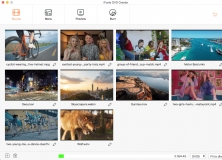
DVD Creator for Mac allows you to convert all sorts of video files into DVD.
Comments