DuckCapture is a free application that allows users to take snapshots of any area of the screen; it features support for multiple types of capture modes like rectangular, window, scrolling, fullscreen and what makes the application particularly special, polygon. Furthermore, it includes annotation tools along with drawing and sharing capabilities.
Using DuckCapture is quite easy; like most capturing tools, it lies conveniently in the menubar, with any snapshot mode available within a simple mouse click. It supports a choice of custom hotkeys making all capturing tasks even faster.
After taking a snapshot, users can apply one or multiple text or drawing (line, arrow, polyline, rectangle, polygon) annotations. This application can be used to save the screenshots to image formats like BMP, JPEG or PNG. In addition to that, you are able to share the captured images with friends and family by uploading them on popular image hosting websites.
Overall, DuckCapture provides users with more than usual snapshot tool features; that is due to the extensive set of modes, as well as editing capabilities. It's also free which makes it even more appealing.
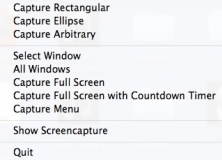
Quickly capture your full screen, a region of your screen, or scrolling window.
Comments