Drive Genius is a powerful disk utility designed to provide unsurpassed storage management. Featuring an easy-to-use interface, Drive Genius is packed with powerful tools and features, including:
- Repair - Quickly fix corruption and errors to get your damaged Mac hard drive up and running fast.
- Enhanced Defrag - Provides even better defragmentation of your files and even more fragmentation information in a new user interface to help speed up your Mac.
- Enhanced Repartition - Add, delete, hide, expand or shrink OS X partitions so you can organize your Mac hard drive more efficiently.
- Scan - Realtime bad-block scanning and an extended block verification that stress tests the read/write validity.
- DriveSlim - Free up more space on your Mac hard drive with Duplicate Files Search, Large Files Search, Language Support Removal and Universal Binary slimming.
- 64-bit - Runs as a 64-bit application on OS X 10.7 or later.
- RAID Support - Support for hardware RAID and Apple's software RAID.
- DrivePulse - Monitors the overall health of your Mac hard drive, alerting you to possible issues before they become major problems.
- Shred - Stop prying eyes with DoD compliant (5220.22 - m) secure erase. Removes all traces of data from free space and deleted data on any drive or OS X volume.
- Clone - Create a clone of your Mac hard drive fast and easy, with the option of cloning a volume or entire drive.
- Email Notifications - E-mail notifications can be sent when long-running Mac hard drive maintenance tasks complete and you are away from your Mac.
- Sector Editor - Fine tune all aspects of your system with direct, advanced byte viewing and editing of all data on your drives, volumes and files (for expert users only).
- Information - In-depth report of specifications and space utilization of all drives or OS X volumes.
- Initialize - Easy, high level OS X formatting to prepare new hard drives for use on your computer. > More
- Benchtest - Make sure your hard drive performance is what it should be with comprehensive speed tests and graphical comparisons to other common configurations.
- Integrity Check - Find problems before they find you with these comprehensive hardware verification tests.
- Supports Hot File Adaptive Clustering - OS X monitors the files that you access the most often (read only). It then moves them to a special "hot zone" on the hard drive. During this process OS X defragments them and then stores them on an area of the hard drive that has the fastest access time.
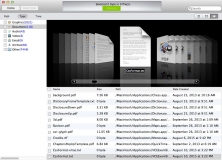
It is designed to help you find and restore deleted files on your Mac.
Comments