Drive Genius 3 is a disk utility for Mac OS X. It provides 13 functions that you can use to manage and repair your hard drives. The program's interface is simple and nice polished: it's composed of a window that displays icons for each function. Therefore, it should be easy to understand even if you're an inexperienced user. Anyhow, if you need guidance you can consult the help menu where each function is well-documented.
With Drive Genius you can repair, optimize, erase, format or clone the entire drive. For repairing hard drives you can use two features: scan and repair. These two are able to manage most of the common drive issues you can encounter. The remaining features are for managing the drives and ensuring proper performance. Some of the best are DrivePulse, Defrag, Integrity Check or DriveSlim. Another useful function is Shred that allows you to securely erase the content of a volume or the whole drive to avoid identity theft and protect your credit. This way the data is permanently erased and cannot be recovered in any way.
You can use Drive Genius for internal drives, external drives and also USB flash drives, with some limitations. The program lacks a data recovery feature which would make it a complete drive utility. Besides that, it has more features than most of the users will probably need.
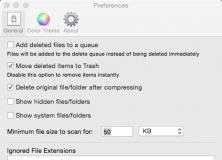
Disk Map makes it easy to visualize the files and folders that are cluttering up your storage drives.
Comments