DataOrganizer is a personal database for macOS. While professional database software may be expensive and complex, DataOrganizer aims not only to be affordable and easy to use, but perhaps even fun.
DataOrganizer is free to download and can be tried out for 14 days with no restrictions. After that, DataOrganizer requires a subscription. Both annual and monthly plans are available.
There are a bunch of things you can do with DataOrganizer. You can…
1. Import existing data from Bento 4 databases, CSV files, and BayCard stacks.
DataOrganizer imports Bento 4 databases. Because the last version of Bento is a 32-bit app, it will not open in macOS 10.15 Catalina. With that in mind, DataOrganizer imports Bento's raw database file, ensuring that importing will continue to work even after system support for Bento has been removed. (Note: Encrypted and calculation fields are not presently supported.)
DataOrganizer also imports data from BayCard stacks (DataOrganizer’s predecessor), as well as data from Comma Separated Values (CSV) and Tab Separated Values (TSV) files.
2. Jump right in with eight ready-made templates.
DataOrganizer includes eight ready-made templates to get you started: Clients, Inventory, Issues, Journal, Membership List, Party Planner, Recipes, and Serial Numbers. Simply select a template and DataOrganizer will generate an appropriate library on the fly.
3. Quickly create your own libraries.
Should DataOrganizer not include a template that fits your needs, DataOrganizer makes it easy to create your own library in minutes.
4. Further organize your libraries using stacks and smart stacks.
If you want a “sub-group” of the cards in a library, you can create a stack or smart stack. A stack is similar to a playlist in iTunes, while a smart stack is criteria-based and is similar to a smart playlist.
5. Link to Contacts, Calendar, Mail, and Files.
DataOrganizer includes four field types that link to data that is already on your Mac.
6. Store collections of photos.
DataOrganizer also includes a field type known as a Media List Field that stores collections of one or more photos.
7. Link to other libraries using relationships.
Using a relationship field, DataOrganizer allows for one library to link to another library.
8. Track your locations with Geolocation Fields
As of version 3.0, DataOrganizer includes a Geolocation Field that can be used to track locations (latitude and longitude). Geolocation Fields can optionally display the recorded location in an embedded map. (Please note that an active wireless connection is required to obtain the current location.)
9. Switch over to the Table and Gallery views
In addition to the standard list view for libraries and stacks, DataOrganizer includes two additional view modes: Table and Gallery.
Legal:
▪ Any unused portion of a free trial period will be forfeited should you purchase a subscription.
▪ You will not be automatically enrolled in a paid subscription period after the trial period expires.
▪ Both the trial and the paid subscriptions are for the macOS version of DataOrganizer.
▪ Payment will be charged to your Apple ID account at the confirmation of purchase.
▪ Your paid subscription will automatically renew unless auto-renew is turned off (subscription is canceled) at least 24-hours before the end of the current paid subscription period.
▪ Your account will be charged for renewal within 24-hours prior to the end of the current paid subscription period. The cost of the renewal is displayed in the above button corresponding to the subscription period.
▪ Your subscriptions can be managed by going to your iTunes Account Settings after purchase. Auto-renewal can be turned off in this section.
▪ Although you will still have read-only access to your data should a trial or subscription period not be in effect, you will not be able to make any changes to your data.
• Terms of use can be found at: http://www.bayhoff.com/termsofuse.html

Recover data from many types of storage devices, even if it's seriously damaged.
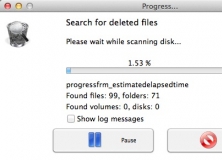
It is a solution for recovering lost data from various storage devices.
Comments