v8.0 [Oct 12, 2012]
- Curio 8 requires OS X 10.7 Lion or 10.8 Mountain Lion!
- Curio 8 has a brand new file format. Once a project is converted to Curio 8 it cannot be opened with earlier versions of Curio!
- A number of features, like Dossier and Flashlight, have been removed from Curio 8.
- You will need to reboot after installing Curio 8 to completely uninstall the old CurioService helper app. You will also need to use our new bookmarklet JavaScript.New:
- New User interface: You'll love the simplified and modernized user interface with detachable inspector popovers. The entire UI was rebuilt and redesigned from scratch for ease of use.
- Insert Popover: A new, incredibly simple method for inserting figures, lists, mind maps, index cards, WebViews, new audio/video recordings, Google Docs, and much, much more.
- Insert YouTube and Vimeo Videos: Curio now makes it super easy to insert a streaming YouTube or Vimeo video directly into your idea space.
- Live PDF Views and Annotations: Edit PDF's live within the idea space with support for annotations and markup.
- Mind Map Boundaries: Curio mind maps now support colored boundary areas that enclose a parent figure and all of its children.
- Easier List, Mind Map, and Table Styling: The method for customizing collection styles is now much, much easier to manage and control.
- Calendar and Reminder Syncing: Calendar and Reminder syncing has been greatly improved with support for iCloud-based calendars and reminders, and sharing existing calendars.
- Made for Lion and Mountain Lion: Curio now requires Mac OS X 10.7.4 or above. Major portions of Curio have been completely rebuilt to take full advantage of the newest Apple OS X releases, including native full screen & autosave support.
- Retina Ready: High-resolution images for the user interface are included so Curio 8 looks gorgeous on retina displays.
- Easy Sharing: The new Share button is a fantastic, easy-to-use method for sharing your Curio creations with others.
- Organizer Documents: Drag text, image, and PDF files or weblinks directly to the Organizer allowing full-window viewing and editing. The Organizer therefore becomes a more versatile binder of notes and documents.
- Organizer Filter Bar: Quickly filter the Organizer based on last modified date, label, tag, or title.
- Idea Space Split View: With a single click you can now view more than one idea space at once either side-by-side or above-below.
- Figure Stacks: A new mouse-wheel technique makes flipping through dozens of index cards incredibly fast and easy.
- Faster and More Robust Code: Tons of internal refactoring and rewriting have made Curio faster, more optimized, and much more robust.
- More Robust File Format: No more monolithic asset library containing all data. Instead individual asset files provide a more robust solution, allows for Dropbox browsing of previews.
- Shared Repositories: A powerful, extensible repository system allows you to share templates, styles, stencils, color swatches, and Sleuth modules, through network shares or Dropbox.
- Evernote Enhancements: Curio has adopted Evernote's OAuth authentication, which will be required on November 1st, 2012 for all 3rd party access, and their latest API for more robust access.
- Improved Audio/Video Recording: Curio now uses Apple's new AV Foundation framework to provide robust audio and video recording features.
- Feature Set Clean-Up: Please note some features, like Dossier and Flashlight, have been removed to tidy Curio 8's feature set.
- Curio = Curio: No more Core, Standard, or Pro editions. This simplifies purchasing, support, and development, and guarantees you have all the great features at your fingertips.

Easy-to-use Mind Mapping tool that turns your Mac into a brainstorming, idea collection and thought structuring device.
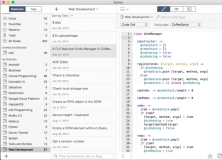
Organize info in notes mixing simple text, graphs, code, Markdown and LaTeX.