Curio allows you to effortlessly take notes, manage tasks, make photo collages.
You’re going to love what we’ve added to Curio 7: Project sections and Organizer folders; left map, right map, and org chart mind map arrangements; project, idea space, and figure galleries with dozens of bundled styles, templates, & stencils; advanced tags with image and hotkey support; time support for start & due dates; hour & minute durations; automatic work week and work time rollups; collapsible index cards; customizable shadows with pinched and bulged shadow effects; independent text shadows; advanced 4-point axial and radial figure and idea space gradients; new Evernote features; network support for template, stencil, style, and Scrapbook repositories; and tons and tons of other enhancements and performance improvements.

Easy-to-use Mind Mapping tool that turns your Mac into a brainstorming, idea collection and thought structuring device.
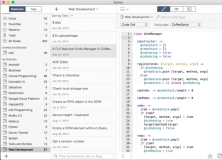
Organize info in notes mixing simple text, graphs, code, Markdown and LaTeX.
Comments