v1.3 [Mar 2, 2017]
- Enhanced for Retina display.
- Solved the problem with Move Card Repositоry.
- Introduced the ability to setup File Storage view options when opened in Finde
- Fixed an issue with changing File Storage password.
v1.2 [Oct 12, 2013]
- Added the ability to sort cards by Title and Icon.
- Improved storage technology.
- Various minor improvements.
v1.1 [Mar 6, 2012]
◆ Added a New Repository command that allows you to create a new repository and back up the existing one.
◆ Added the Password Hint field to simplify the process of restoring a forgotten password.
◆ When the Auto-Lock feature is turned on, the program now locks when a screensaver starts or when the computer enters Sleep mode.
◆ Changed the way credit card numbers are displayed in the main window.
Bug Fixes:
◆ Corrected the behavior of Concealer at computer shut down.
◆ Corrected the way the program behaves when Auto-Lock activates while working in the Storage Creation dialog.
◆ Fixed the Cmd+W shortcut in the main window.
◆ Fixed the problem with the program crashing while editing a newly added card.
◆ Fixed the problem with moving a repository to a system volume on Mac OS X 10.7 (Lion).
◆ Improved German localization.
◆ Various other improvements.
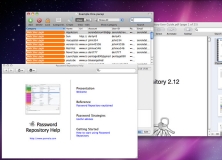
OS X native app to manage all your passwords and all the related data in a safe way on your Mac.