Clarify is a program for Mac that helps you capture and annotate screenshots with minimum effort. All taken snapshots will be then stored in a new document which you can easily share with your co-workers via email, export it as a PDF file or upload on the web via Dropbox.
After you take the snapshots of the screen, you can annex descriptions to the saved photos and arrange the screenshots in any order you require. You can also import pictures from a local folder in your Clarify project.
The application provides you with several tools to help you highlight text, add geometrical shapes, blur sensitive details, and much more. Once you finish altering your project, you can export it to a PDF file and send the document to your co-workers.
The only thing I don't like about working with this program is that it supports only one output format when it comes to exporting projects.
As for the rest, the application proves to be of great use when it comes to creating a lightweight document as an alternative to a screen recording. The app supports various image formats, offers you various text and annotation settings, and comes with a reasonable price.
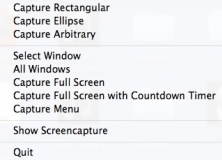
Quickly capture your full screen, a region of your screen, or scrolling window.
Comments