Cisdem PDFPasswordRemover offers a simple and convenient solution to recover the password of protected PDFs. Consequently, you will be able to open your PDF and view the content of the secured document, save an unprotected copy of the file if desired, and print or edit its content with specialized tools.
Managing the application doesn't require advanced or particular knowledge, so anyone can use it with ease whenever removing the encryption from a PDF file is needed. Once you launch the program, the main window opens up displaying a list of password-retrieving features. There, you can enter a seemingly combination of characters that the password might include, determine the minimum and the maximum password length, and check whether the password includes lowercase letters, uppercase letters, digits, special symbols, space and tab symbols, and additional characters. It is advisable to point out as many details as you can remember about the password you wish to retrieve. This way, the password recovery operation will take a shorter amount of time and it will lead to more accurate results. If the password retrieving process takes longer than expected, you can stop the decryption task and resume it later. You are informed about the estimated time until the password is recovered, so you can decide whether to stop the operation temporarily or let the program finish the recovery without interruption. more
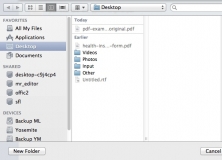
This app helps you remove restrictions on copying, editing, and printing PDFs.
Comments (1)