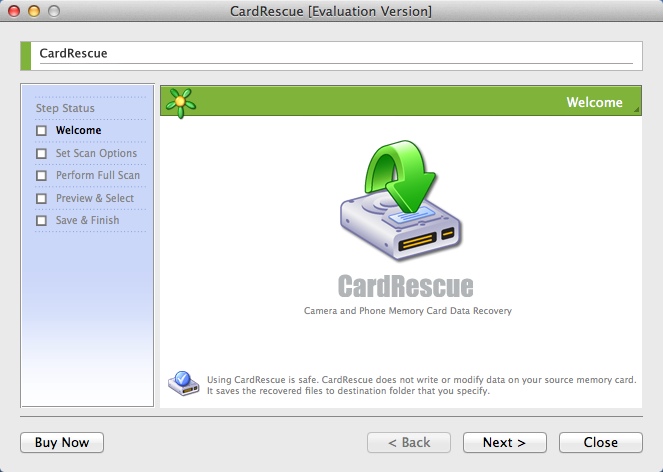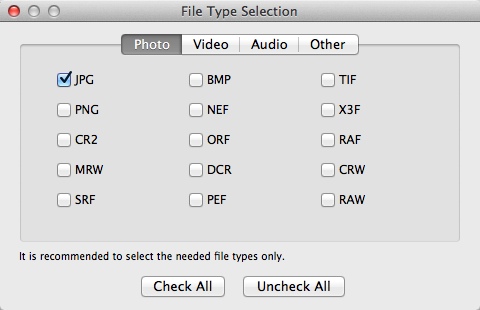There can be numerous ways of losing data from your external drives or memory cards: you can delete files by accident, corrupt the data by incorrectly shutting down your camera or physically damage your card.
The recovery utility brings a setup assistant that presents you a sequence of dialog boxes where you configure the scan settings according to your requirements. You can select the device you wish to scan, choose which type of files to look for on the connected memory card, and indicate the destination folder for the recovered data.
I like the fact that you can always pause and resume the scanning process. This feature might prove to be of good use when searching for lost files on a large-sized memory card.
My only concern regarding this recovery tool is that it takes a while to find and restore lost files from my external drives.
As for the rest, the application works flawlessly. CardRescue brings a straightforward interface so any Mac user can handle it, provides you with various scan filters, and comes with a reasonable price.
Pros
- Intuitive interface
- Helps you recover files of various formats
- Supports various memory card types
- Lets you preview found files
Cons
- It might take a while to scan and restore lost files