BTV Pro allows you to view video from any video input source, either in a window or full screen on an entire monitor. Video can be captured to disk as a standard QuickTime movie file and single frames can be saved as image files.
playback and editing
QuickTime Movies can be played back in a window or full screen. You can perform simple editing operations on movies using easy copy-and-paste and click-and-drag commands. You can also open image files and copy and paste them into movies.
Time lapse capture
The Time Lapse feature allows you to schedule frame captures over a period of time. The frames can be made into a movie or saved as individual image files. Each frame capture can optionally average several frames together to reduce noise, and there is also an option to draw the image of a clock on captured frames.
Motion detection capture
The Motion Detection feature analyses the video image and will only capture video when motion is detected. The image of a clock can be superimposed onto the captured video to display exactly when motion occurred.
Stop-motion animation
BTV Pro has many features for creating stop-motion animations. You can capture individual image files (BTV Pro will save and number them automatically as you go) and then compose them all into a movie later. Or you can create a new movie and add individual frames to it, and instantly play back and edit what you have created. There is also an onion skin feature available that displays the last captured frame over the current video input so that you can accurately see changes between frames. There is a floating window on hand that helps you keep track on the number of frames you are capturing.
Frame averaging
To create a noise-free image, the frame averaging feature takes a number of frames and averages them together to produce a single image. This can significantly reduce any noise in the video signal.
Folder Viewer
The Folder Viewer feature allows you to view resizable thumbnails of all the image files in a folder (and all subfolders). You can then rename and delete the files straight from the Folder Viewer, and save or print the thumbnails. This is a very useful tool for managing large numbers of images files.
Movie export and conversion
BTV Pro can export a movie with different video and sound compression settings, frame rate settings, size, and many different filters such as sharpen, emboss, grain, colour balance, blur, etc. The export feature can also be used to produce a DV stream, to extract the video or sound track, to create separate image files from a movie, or to created a hinted movie file suitable for streaming.
DV input/output
BTV Pro can capture video from a FireWire DV device directly to a DV stream for easy importing into other software such as iMovie. BTV Pro can also output a DV stream to a DV device.
DV device control
BTV Pro can control a connected FireWire DV device. There are standard transport controls as well as DV stream input/output and the ability to wind to a particular timecode on the DV tape, as well as access to all supported play modes.
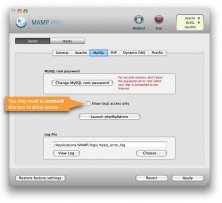
Commercial, professional grade version of the classic local server environment for OS X: MAMP.
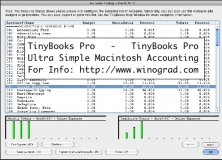
Simple, flexible, non-bloated, single-entry bookkeeping and accounting system for the Mac.
Comments