Blink was developed to help Users who love to work image puzzles (find the differences between two images) but can't find all the differences. Blink is freeware.
When you launch Blink you see the main window.
Preparation for use of Blink is easy. Use Grab (Apple screen capture application found in Applications / Utilities folder) to make a screenshot of each image (use Capture / Selection). Click on the top left corner of the first image, drag to the bottom right corner, and save as Picture1.tiff on the Desktop. Repeat with the second image and save as Picture2.tiff on the Desktop. You are done!
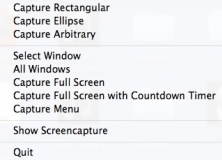
Quickly capture your full screen, a region of your screen, or scrolling window.
Comments