Backblaze is a program that enables you to back up the data within your Mac with minimum effort. This simple yet helpful Mac application makes an online copy of everything from your computer, except for the operating system, utilities, and temporary files.
Before downloading the app on your Mac you need to create a personal account on the homepage of the developer. After installing and launching the program, you can decide which of the hard drives to back up, select the folders you wish to exclude from the copying process, and much more.
This utility is located in your Menu Bar, where you can access the app's preferences, pause and resume backup process, and restore data. The program's settings are stored within System Preferences menu (Mac's default system settings tool) and can easily be configured.
My only concern regarding this app is the fact that it might use a significant amount of CPU resources while backing up data on your Mac.
Comparing the prices of other data backup programs, Backblaze is somewhere in the middle, neither cheap or pricey. You need to make a small payment on the homepage of the developer and you can start backing up files of various formats to your online account. Hence, I'd say it's worth a try; if you're not happy how the app works while testing its trial version, you can always uninstall it from your Mac.
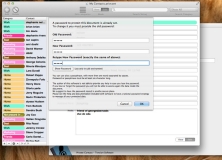
Application to manage an always-encrypted address book to protect your privacy and keep your contacts really private.
Comments (1)
Be aware that it can take a long time to complete the initial backup. I've been using this application for months, and it is still doing the initial backup. That is largely dependent on your upload speed. I started out with 438 GB to back up, and now I have about 213 GB remaining.
I give this app a 5-star rating, with the caveat that I haven't tried to restore anything that is backed up.