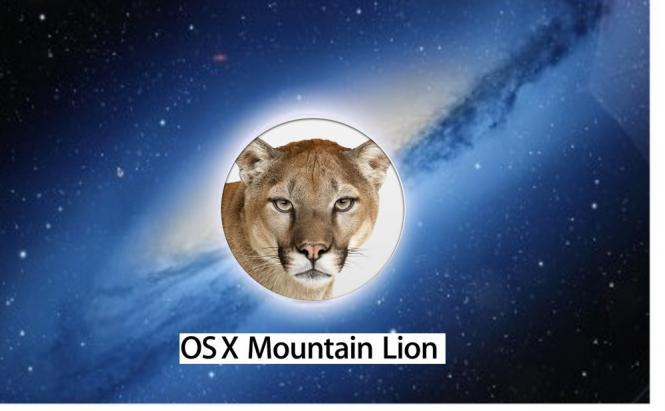 Mountain Lion Comes to Our Homes
Mountain Lion Comes to Our Homes
Hey, the new day began with good news from Apple: their new system has been launched. As of July 25, it is available from the Apple Store at a modest price of $19.99. And some more good news: if your Mac is a new one but doesn't have Mountain Lion installed on it, you can get the latest OS X free. This, however, only applies to those who got their Mac computers from Apple or their official resellers, and only if the purchase was made on or after July 11, 2012.
Note that there may be some restrictions, though: your device may be incompatible with the new OS altogether or you may see some features disabled (the official site gives a list of seven Mac models that are compatible and goes on to tell which features are disabled for which models). And one more thing: you can only update to Mountain Lion either from the Lion OS or the latest version of Snow Leopard.
What Do We Get With the New System?
One notable thing about it all is that OS X is brought closer to iOS, making Mac and the mobile devices into one working unit. So, I guess, those who use a full range of devices from Apple (iPhones, iPads, Macs and Apple TV) will benefit the utmost. The new OS is indeed somewhat divisive, and you will likely come across different opinions on the Web about the OS X Mountain Lion, some blaming it and others praising it. In fact, I think that each person will have a personal opinion about it soon.
If you follow the official sources, the developers claim that there are more than 200 new tricks the Cat has learned. The partial list is indeed quite impressive and can be seen here. Many of them are like tiny bricks in a wall, so let us focus on the most interesting of the 'large' ones.
iCloud
Now iCloud is an integral part of the Mac as well, built tightly into the system. It automatically updates your mail, calendars, documents, notes, etc. across all devices whenever you apply changes on your Mac, and vice versa.
 iCloud is Now Available for Macs Too
iCloud is Now Available for Macs Too
Besides, you only need to sign in just once with your Apple ID to have iCloud set up in all applications that support it. This makes the process faster and easier.
Messages
If you are an iPhone, iPad or iPod Touch user you are accustomed to the instant messenger that comes along with them. This Mac application will allow you to stay in touch even when you are in front of your computer, sending photos or even videos to your mates. The only 'but' here is: the iPhone, iPad and iPod you will be writing to should run iOS 5.
I see one weak point: the application has some use for those whose friends use Apple devices, specifically those among them who want to be able to answer a call while chatting with other people.
Dictation
Dictation is another interesting feature of Mountain Lion. It works with most applications that involve text input (like instant messengers or text editors), and what it does is convert spoken words into written ones. So if you feel too lazy to type a message you can dictate it instead.
This option is especially interesting as it is said to be able to learn to recognize your speech and accent better with each use, giving better results with every use. It can also put in the punctuation marks when they are dictated (e.g. 'apples comma oranges' yields 'apples, oranges').
AirPlay Mirroring
Now AirPlay mirroring spreads to Apple computers, providing us with new possibilities for viewing presentations or watching videos. This feature implies pairing an Apple TV and your Mac, and can be very handy when you have guests at home: it is good for showing photos, or watching a film, or reading a document all together without any inconveniences like wires on the floor (not to mention that those wires are often shorter than needed).
 AirPlay Mirroring Now Spreads to Computers
AirPlay Mirroring Now Spreads to Computers
Well, these are some of the new features of OS X Mountain Lion; they may be not the most groundbreaking things out there, but they're definitely not the dullest of features either. As I mentioned before, there are many more of them, some of which (like Facebook integration) will come up a bit later.
My overall impression is that Apple is driving their device family closer together, providing their customers with new possibilities in terms of interacting across their devices, ultimately making life in some sense easier than before.



