v3.0 [Apr 30, 2010]
1. Pitch Mode - Present your mind map with one click;
2. Skeleton & Color Theme - Combine skeletons and color themes your way;
3. Tree Table - A new structure that displays topics with nested rectangles;
4. New Fishbone - More efficient to track down the cause and effect;
5. More options for image: size, border, shadow, and even opacity;
6. Added new topic shapes;
7. Holly new UI, powerful, friendly and expressive;
8. Native Apple silicon chip support;
9. Support color opacity setting;
10. Enable/disable spell check in preferences;
11. Optimized experiences when using Map Shot;
12. Optimized the content and sequence of font list;
13. Optimized the logic of uploading mind maps via XMind Share;
14. Optimized the accuracy of spell check;
15. Optimized the experience when moving a topic;
16. Optimized the preview effect of quick style;
17. Optimized the experience of adding/removing watermarks in exported and printed documents;
18. Optimized the display of watermark in exported and printed documents;
19. Optimized the pop-up menu when right-clicking XMind in macOS dock;
20. Fixed the failure of find & replace in special cases;
21. Fixed the issue of missing notes after editing in Outliner;
22. Fixed the issue that Tab key cannot be used when editing notes;
23. Fixed the issue that pressing ESC to cancel dragging a topic did not work;
24. Fixed the issue that sharing to Evernote failed in special cases;
25. Fixed the error when exporting PDF in special cases;
26. Fixed the error when exporting Excel in special cases.
v2.3 [May 3, 2010]
1. Filter — Highlight specific topics by marker and label;
2. Note View — View and search all the notes quickly;
3. Map Shot — Capture beautiful maps easily;
4. New Outliner UI — Simple, clean, and clear;
5. Apply the current style of Relationship, Summary and Boundary to others on the map quickly;
6. Brand-new interface illustrations;
7. Updated the application icon to Big Sur style;
8. Added "Recently Used" themes in launch window;
9. Added mostly used labels when inserting label;
10. Added a link to Support Center in Feedback;
11. Added a link to view differences between Trial and Full Version on purchase page;
12. Added "News" in "Help" menu;
13. Added "Add link for both topics" option when inserting topic link;
14. Added a topic link for central topic of "New Sheet from Topic" automatically, which returns to the previous map;
15. Added a shortcut "Fold / Unfold Subtopics (Level 1~9)";
16. Added pressing Option before dragging a topic to copy it;
17. Added and optimized some tooltips;
18. Added shortcuts display in some tooltips;
19. Added "Share Diagnostic Data" option in Feedback;
20. Support right-click to save inserted elements such as images and equations;
21. Support pasting content in blank area of the map as floating topic;
22. Support search label and link;
23. Hold Shift when dragging a floating topic, so that it is not connected with other themes;
24. Support pressing ESC to cancel the drag when dragging the topic;
25. Optimized UI details in Big Sur;
26. Optimized the experience of using "Command + mouse wheel" to zoom in/out the map;
27. Optimized the experience of files export;
28. Optimized the display of exporting a branch to PDF;
29. Optimized the experience related to Boundary;
30. Optimized the experience related to shortcuts;
31. Optimized the display of Structure and Shape menu in format panel;
32. Optimized the content sequence of Share menu;
33. Optimized the display effect when the topic only contains an image;
34. Optimized the theme when creating a new sheet from sheet bar;
35. Optimized the content of the main menu;
36. Fixed the space issue of XMind when using split view;
37. Fixed the issue that some input keys did not respond after creating/opening a new map;
38. Fixed the issue that "Start Quick Entry when system login" cannot be turned off;
39. Fixed the issue of losing multi-selection status after dragging multiple topics;
40. Fixed the right-click menu pop up issue in special cases;
41. Fixed the issue that "Capitalize" may work inaccurately in some languages;
42. Fixed the issue of some equations errors;
43. Fixed the issue that an error occurred when switching to Outliner immediately after opening a large file;
44. Fixed the error when importing OPML in special cases;
45. Fixed some other known issues.
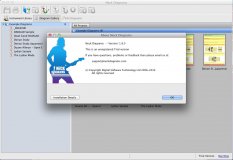
Neck Diagrams takes the pain out of creating your own fretboard diagrams and chord charts!