v9.4 [May 8, 2023]
1. Optimize beginner's guide for users to easily customize the quick Toolbar;
2. The brand new popup's UI for a more suitable reading experience.
3. Optimize the show and hide rules of custom tools;
4. Support to switch display language in the Settings;
5. Support more dash styles for drawing tools.
v9.3 [Feb 23, 2023]
1. Support OCR Area;
2. Optimized the operation process of Edit;
3. Optimized the user experience of Compare PDF;
4. Added a new Document Cloud entry, and fully optimized the product experience of document upload, synchronization, and sharing.
v9.2 [Dec 6, 2022]
1. Optimized the interactive experience of Compare PDF;
2. Optimized merge editing of Text/Image/Link;
3. Fixed recent user feedback issues to further improve product experience and stability.
v9.1 [Sep 23, 2022]
1. Support measurement tools to support distance, perimeter and area measurement methods;
2. Support drag and drop movement, copy and paste of thumbnails.
3. Support a shortcut rotation entry for thumbnails;
4. Support copy and paste of the organization page;
5. Support drag and drop movement from the organization page to the thumbnail;
6. Optimize the OCR interaction of the shortcut export entry on the right;
7. Optimized the configuration of shortcut keys to support shortcut key operations in Edit mode;
8. Optimize the preference settings, support closing the quick conversion entrance;
9. Updated the function entrance of the top menu bar;
10. Support Youtube, Facebook and other sharing channels;
11. Fixed some issues that may cause crashes;
12. Fixed some known bugs.
v9.0 [Aug 4, 2022]
New Features and Improvements in PDFelement 9.0:
1. Visual upgrade: The whole new interface is clearer and more user-friendly, allowing users to customize the display including the dark and light mode, sidebar, and icon text.
Update user interface to improve usability and product experience;
Optimize more interaction logic for improving your office efficiency.
2. More advanced features:
The new start page: You can custom quick tools by your needs, or bookmark your favorite documents in different tags.
The new document cloud: You can edit and review PDFs in real-time across devices and platforms through Document Cloud.
Better editing experience: Support more text editing options with strikethrough or underline, and image editing options with flip vertically or horizontally.
Better comment tools: Provide more commenting options — import, export, hide, show, and more.
Convert images to one PDF file: Create your pdf file more efficiently with multiple pictures.
Export as a long image: Export multiple pages in a document to one single long image.
Upload an image of your signature: Remove background from your handwritten signature without quality loss.
Batch Print: One click to batch print all the files you need.
v8.6 [Jan 20, 2022]
- Add the new shape of Markup;
- Support to show or hide comments;
- Corrections and improvements in many small details.
v8.5 [Sep 24, 2021]
- Support two document display modes: High Performance Mode and Compatibility Mode;
- Added Online Support function.
v7.6
Fix the garbled problem of rendering embedded text font and the issue of print losing;
Repair an issue that the module of document optimization compression would generate incorrect bold text effects;
Fix a mismatch between the input character and the actual input character in the special file;
Solve the problem of random crash when clipping the pages;
Fix the crash issue when adding headers and footers;
Solve the inaccurate problem of form calculation when the European standard decimal point and thousandth place style character displayed;
Optimize the problem that the effect of compressing documents is not obvious;
Improved the product performance and fixed some certain crashes.

Converts common video formats to iPhone, iPhone 3G, and the latest iPhone 4.
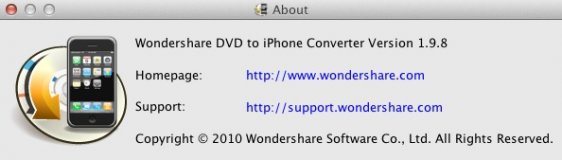
It lets you convert your DVDs into video files that will play on your iPhone.