Skitch is a program designed for Mac computers that enables you to take snapshots of your screen. This image utility provides you with various capturing methods, gives you access to numerous photo editing tools, and lets you export the results to a wide range of output formats.
You can work with this application whenever you wish to capture the entire screen and share the image with other users, take a selfie with your integrated web camera, take a snapshot of a webpage for later use, etc. The output quality is excellent and you can make various alterations to the resulted image if necessary (rotate, crop, etc.).
This utility can also be used as an image editor. You can load the picture you wish to alter (the app supports various input formats) and change its resolution, draw shapes, annotate it, and even apply the pixel censorship effect.
Personally, I would've liked this app more if it allowed me to set global hotkeys for taking snapshots.
To sum things up, Skitch proves to be a reliable solution when it comes to capturing anything from your screen. The program is very simple to use, offers you high-quality results, and comes without a price tag. Hence, I can't find any reason why you shouldn't give this image tool a try.
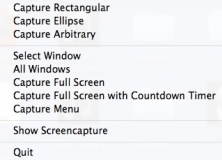
Quickly capture your full screen, a region of your screen, or scrolling window.

Upload your personal photos to the Shutterfly free photo storing account.
Comments (2)
Since i downloaded Skitch I haven't made a single screenshot without editing it in this program. i don't think it's a must-have cause you could easily do without it. but if you download it, you'r gonna use it on a daily basis.