v4.0 [Mar 22, 2011]
Re-engineered support for Mac OS X 10.6 gaining a vast improvement in speed and useability.
Added Language Support. The PC installer now speaks English, Catalan, Spanish, Portuguese, French, Japanese, German, or Dutch depending on the user's system locale selected for non-unicode applications. The Mac installer supports English, French, Japanese, German, or Dutch.
Added Flash Player 10.1
Added Play On Main Monitor Only feature. Just check a box and your screensaver will only play on the main monitor. Good for screensavers with CPU intensive animations.
Includes slew of bug fixes…
- PC: we got rid of the “grey flash” at the launch of the screensaver.
- PC: resolved an age old Windows quirk enabling you to control capitalization in your screensaver’s name in the Display Control panel.
- PC: Screentime “Preview” now works for projects that include external files.
A new STF class. Now you can access a bunch of desktop properties as soon as the component is initialized. Check out STFEvent.INITIALIZATION_COMPLETE for more information.
Improved AS3 Support and Documentation. V392 inlcuded AS3 support but the new component works a lot better in the Flash IDE.
A new Screentime Help Panel. With Flash CS4/CS5 Adobe moved to a new Help system that we couldn’t hack like the old one so we have now added our own Help Panel. Click Window > Other Panels > Screentime Help to see it in action. Screentime Help works online and offline.
Added Command Line Build for work flow folks: pathToScreentime -c pathToYourProjectFile
TraceViewer, our version of the Output window. You can log all your STF commands and STF.trace() messages to the TraceViewer application. The only caveat is that messaging does not work when your screensaver is running with passwords on. To see messages on TraceViewer launch the screensaver from the Preview button in Screentime or uncheck “On resume, display logon screen” (Vista and 7) or ”On resume, return to Welcome screen” (XP) in your Screensaver control panel.
A new Utilities menu, a big time saver. Navigating around Windows can be a drag. With this menu you can make your computer sleep (CNTL-L), open the Screensaver control panel (CNTL-D), launch TraceViewer (CNTL-T), and install the screensaver onto your computer (CNTL-I).
New Help menu has links to take you directly to Screentime video tutorials and our screensaver designer guide.

Utility that allows you to convert PDF files to Flash video in SWF format.
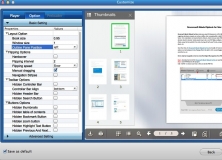
Application that helps you to convert any Adobe PDF document into SWF files.