v2.7
Touch Bar. On the new MacBook Pro, switch instantly between editor and preview, comment lines in a flash, and much more.
Speed. Syntax highlighting is anywhere from 4 to 10 times faster. Symbol parsing is 10 times faster. It’s real zippier.
Editor Improvements. Vertical indentation guides. Customizable column guide. Color-coded traditional or visual tabs.
Local Indexing. It’s here. Site-wide autocomplete of your functions, classes, and variables, all indexed from your local files.
Plugin Prefs. Manage your existing plugins, and discover new and exciting ones, via Coda’s preferences.
CSS Overriding. Easily override and edit a site’s CSS, live, right within Coda’s Preview.
Publishing. Coda can now track and publish files modified outside of Coda. Plus a handy “Save and Publish” shortcut.
Panic Sync. Sync your sites, passwords, and private keys to all of your Macs and more. It's free, easy, and extremely secure.
v2.0 [May 30, 2012]
- Fixed an issue with scrolling text tabs
- Fixed a couple of miscellaneous issues
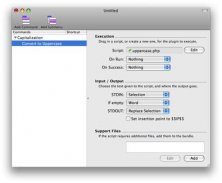
Plug-ins appear in Coda's menu, and can be bound to specific keyboard shortcuts.

Next-generation visual database design application that can be used to efficiently design, manage and document database schemata.