CheatSheet shows you the available shortcuts of the active application after holding the command-key for 2 seconds.
Then a panel will show up displaying the shortcuts of the application you are currently working in.
After the panel shows up you can either type the shortcut or click the item in the panel to execute the command.
Please note that access for assistive devices has to be enabled in System Preferences / Accessibility
CheatSheet has no further user interface and won't appear in the Dock. You can quit the application in the action menu on the bottom right corner of the panel. If you like to uninstall it, remove it from your applications folder after terminating it.
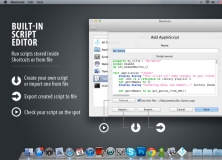
Shortcuts will make your everyday tasks easier and help you to save time by creating keyboard shortcuts for routine things like launching...
Comments