AT&T Global Network Client for Mac
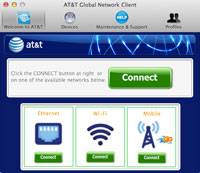
Description
The AT&T Global Network Client allows Mac OS devices to easily access the Internet and your company’s private network from all over the world. It provides a simple, powerful interface that automatically detects and connects over cellular, Wi-Fi, and broadband networks.
In addition, AT&T now offers more than 1M* Wi-Fi hotspots in more than 100 countries that are available to Remote Access Users who utilize the AT&T Global Network Client. The total AT&T Wi-Fi footprint is comprised of both AT&T Wi-Fi branded locations and AT&T partner Wi-Fi locations across the world.
Enhancements in recent releases include:
- Added: Support for macOS Ventura version 13.1
- Added: Developed using Xcode 14.1 (Apple’s integrated development environment)
- Added: Configuration Enforcement improvements to allow better version control and configuration of the feature
- Added: Increased security through HTTPS
- Added: Randomization of servers to improve load sharing
- Bug Fix: Intermittent crash while trying to reconnect to Wi-Fi
- Bug Fix: Unexpected pop-up display with timer while connecting
- Bug Fix: VPN tunnel not terminating as expected in some cases
System Requirements
The AT&T Global Network Client for Mac and its components are supported on the following operating systems and hardware:
Operating System
- Mac OS 13.x (Ventura)
- Mac OS 12.x (Monterey)
- Mac OS 11.x (Big Sur)
Latest Download
AT&T Global Network Client for Mac 2.3.0 (Download)
Apple, the Apple logo, iPhone, iPad, iPod touch, and iTunes are trademarks of Apple Inc., registered in the U.S. and other countries.