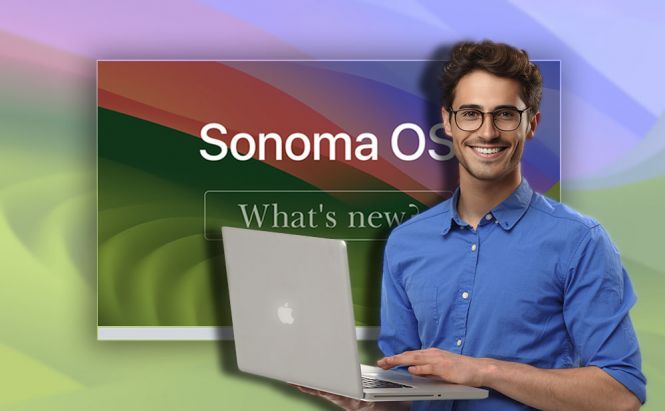 MacOS Sonoma Free Update: New Features
MacOS Sonoma Free Update: New Features
Having announced macOS Sonoma in June 2023, Apple made it available to users 3 months later, in September. The newest operating system for Mac computers “brings all-new capabilities for elevating productivity and creativity.” Let’s take a closer look and find out what are the new features added to the OS.
We’ve boiled the extensive array of new features in macOS Sonoma to 9 we believe are essential to the productivity, convenience of use, and the Mac experience, and compiled the list accordingly. Hope you find it helpful!
NB: there is a general opinion that it is wise to wait a bit before installing an OS update; macOS Sonoma has been released on September, 26 2023, and it is no exception to this rule. If you care to search, you’ll find threads covering current shortcomings of the update. It works, mind you, but some glitches may be there. Just so you know.
Improved productivity with macOS Sonoma
Presenter Overlay
Presenter Overlay is one more step towards making videoconferencing truly natural. This feature, as the name suggests, lets you show yourself on top of the screen you currently share in a meeting. Thus, you can add another level of experience to your presentation, convey your emotions on that crucial non-verbal layer of communication. The feature works with FaceTime, Zoom, Skype, etc.
Improved Messages
Following what’s already been introduced to the Messages app in iOS 17, Apple enhanced Messages in its new macOS Sonoma. A right swipe, for example, lets you quickly answer the given message, and when you search for something, the system returns results broken down by types (contacts, photos, etc). A lot of people actually use Messages at work, so these improvements will come in handy.
Homescreen (desktop) widgets
While widgets are not typically regarded as a productivity tool, making them mergeable with desktop wallpaper itself is a move that will certainly extend the circle of active users of this feature. It will be much easier and quicker to set reminders or plan meetings when you have the respective widget just one click away, for example. Also, there is Continuity to seamlessly bring your iPhone’s notifications etc. to the screen of your larger Apple device.
User experience improvements in macOS Sonoma
Game mode
This feature lets you prioritize the game you are playing, i.e., channel whatever CPU and GPU resources your Mac, iMac or MacBook has so that everything happening on the screen feels as natural as possible, minus smells and tactile sensations. Moreover, Game mode in Sonoma lowers the latency for your wireless gamepads and AirPods, an improvement feverishly welcomed by hardcore gamers.
Sensitive Content Warning
This is another feature that extends from iOS 15. Whenever you share some content in Messages, AirDrop, FaceTime or third-party apps, the system warns you if it contains something, well, sensitive (nudity, etc.). Whatever is not exactly appropriate will be blurred, and if it’s incoming content, you’ll be able to block the sender once and for all.
Improved private browsing
Without going into technical details, private browsing in Sonoma’s Safari became even more private. The expected do-no-track mechanisms have been fine tuned for better performance, same as the session data and cache clean-up routines that follow window closing. What’s new is the locking feature: when you browse in a private window and step away from your Mac, Sonoma locks the browser.
The Mac Experience in Sonoma
Aerial Screensavers
You’ve probably seen screensavers on Apple TV, liked them and wondered if Apple plans to introduce such to its computers. Well, you’ve been heard: macOS Sonoma brings Aerial Screensavers to the smaller screens. The categories are Landscape, Cityscape, Underwater, and Earth, and there are over 100 videos all in all. Enjoy!
Can you actually use the new OS from Apple? macOS Sonoma compatibility list
While the list of devices eligible for macOS 14 (this is the number of Sonoma, if you wondered) is extensive, do check yours before downloading the update: click the Apple icon in the menu bar (upper-left corner), then About This Mac. Below is the list of Macs that should accept the new OS without a hitch:
– MacBook Air: 2018 and later
– MacBook Pro: 2018 and later
– Mac Mini: 2018 and later
– iMac: 2019 and later
– iMac Pro: 2017 and later
– Mac Pro: 2019 and later
– Mac Studio: 2022 and later






